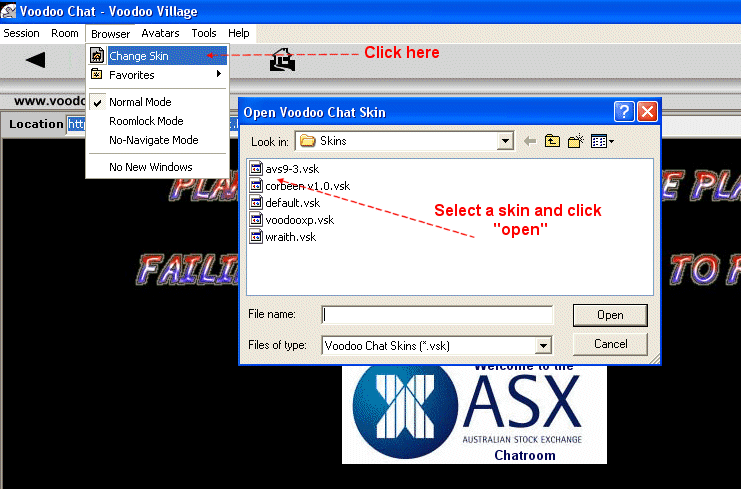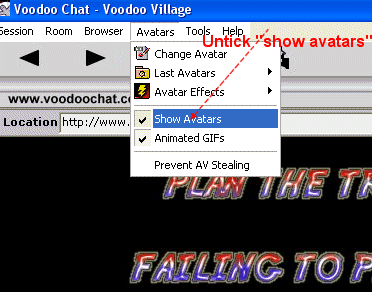
Here's some little pointers to make the chatroom more enjoyable
Tip 1: If the little pictures of voodoo dolls etc in the chatroom are too many and you cant see the back page properly, simply do this:
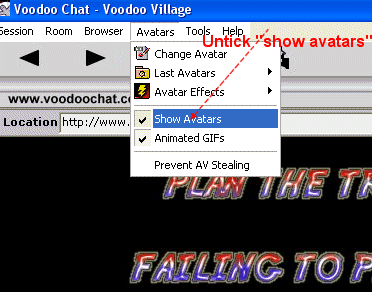
Tip 2: set sounds for events. EG: you can have the program play a little sound when a user enters, or when someone types a message etc etc.
First click Tools then click preferences from the menu across the top of the program.
then do the following:
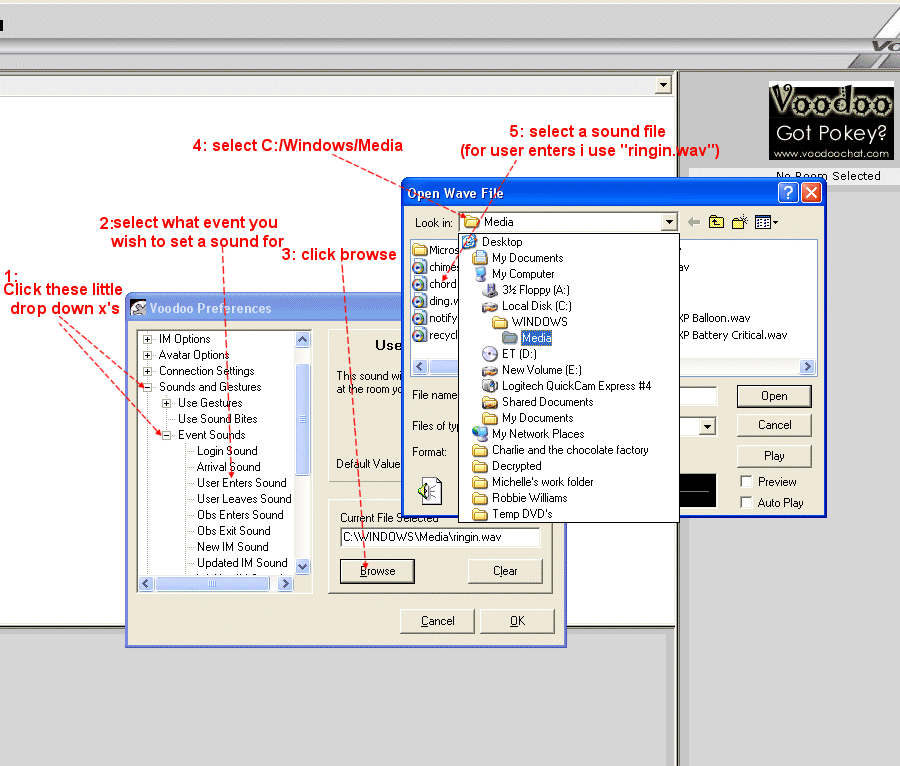
Tip 3: If you recieve an IM from someone outside the chatroom asking for "mojo" or "quest codes", just close and ignore them. Voodoo chat has some kind of points collecting game, and other users sent private messages to everyone asking for these codes to earn points. I dont even know how to give them the codes they are after !
You can stop them messaging you again by right clicking on their name and selecting "ignore". Then go to Tools>Preferences>Chatter list options>Save Ignore List>Enable.
Tip 4: Voodoo Chat has a couple of back up servers called "devil reverse" and "alternatives". On occasion, if the main server has a hiccup, or perhaps your internet connection may be temporarily interupted or become unstable, Voodoo can sometimes kick you to a back up server. If you find yourself in a strange room, this has probably happened. To get back, simply click Session (top left) then click Login, then select the voodoochat:7777 server, and log back in again. pretty simple once you've had to do it once.
You may also find yourself in a strange room after first logging in, and cant find the Bartrade room. If either of these scenarios happen, just follow the steps below.
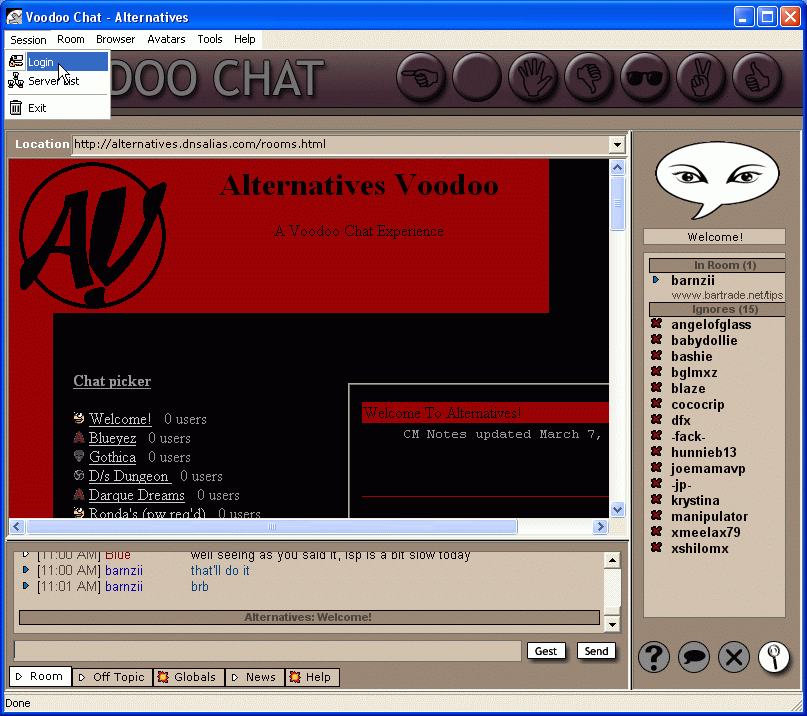
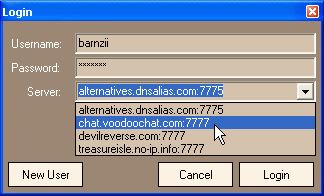
Tip 5: This chatroom has the power to act as a web browser, the forward, back & refresh buttons are located across the top of the chatroom. Also, if you click Tools>Preferences>Chat Room Options>Show Location Bar, you will have the power to navigate to any website, and still be able to chat to all participants in the room.
Tip 6: For a bit of fun, scroll the chatroom down towards the bottom and follow the instructions on how to download and install the "chat emoticons" These are just little smiley's that i've made to use in chat, for a bit of fun really....hopefully you have winzip and know how to use it.... or now how to move files from a compressed (zipped) folder to a specified folder.
Tip 7: Change the apearance of the program, make it easier on the eye: